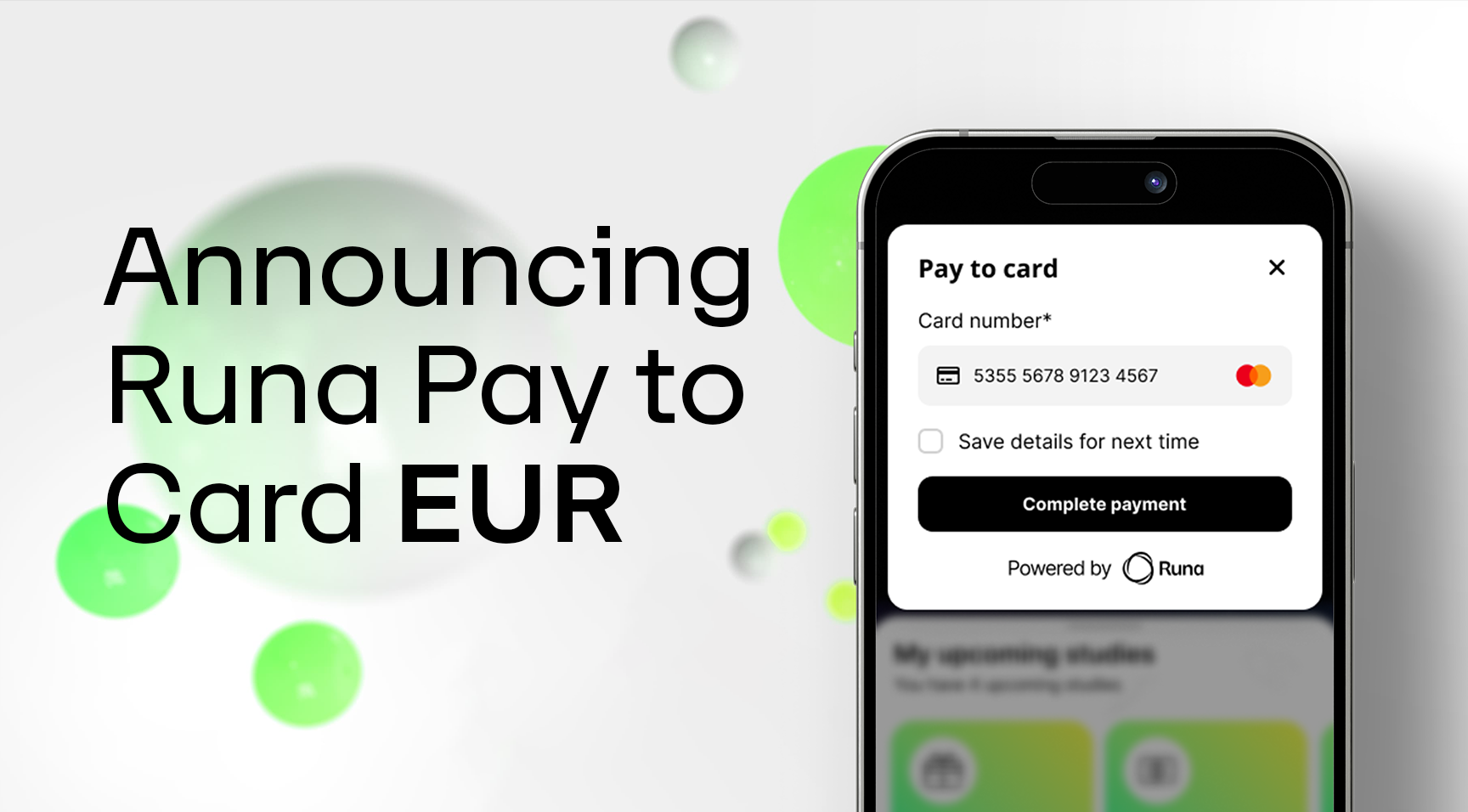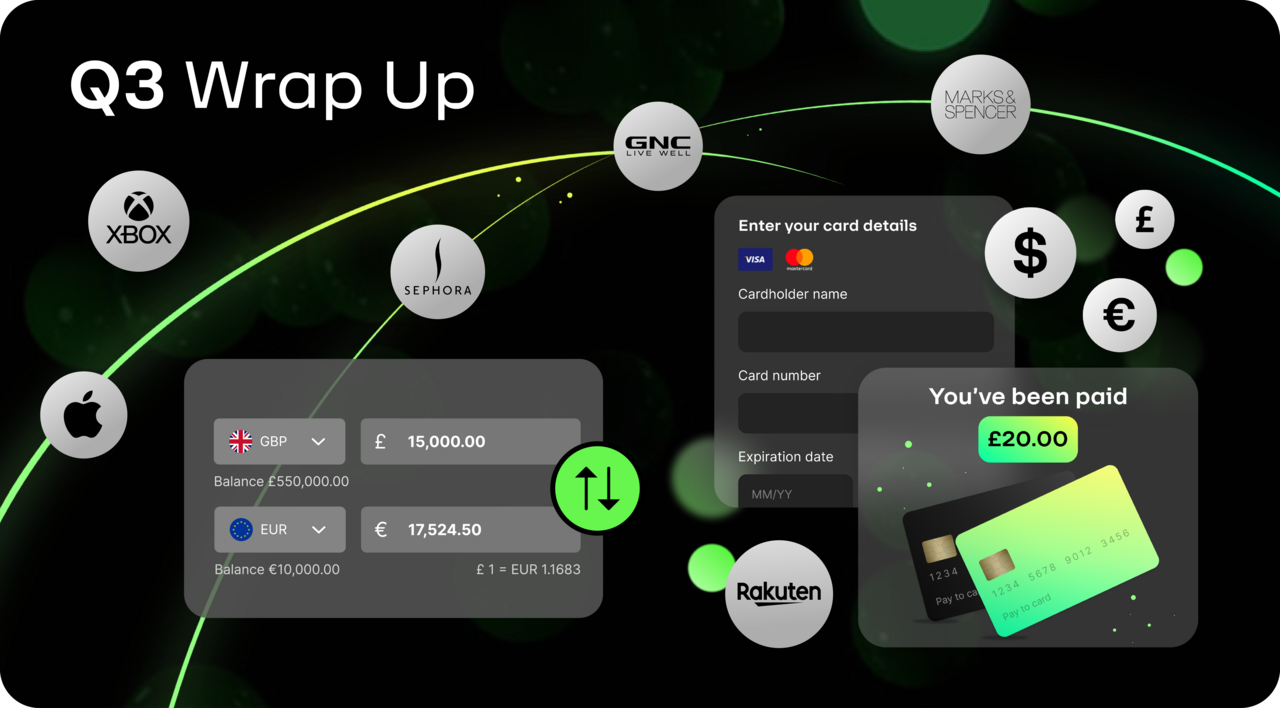The Runa Insider is a monthly webinar series where we share updates and demo new products & features to ensure you make the most of Runa.
Our June 2023 webinar introduced Runa's new FX feature. Watch the show for:
- How Runa FX works (2:33)
- A Runa FX demo (4:07)
- What Runa FX means for customers (8:07)
- Currencies available and pricing (8:53)
- Currencies coming soon (9:25)
Related Links
► Read the full transcript of this webinar below.
► Runa Network Changelog: Stay up-to-date on new gift card brands and payout types to the Runa Network.
► Check out the blog on the New FX Capabilities.
Transcript
Ellie Hermon 0:00
Hi, everyone.
0:01
Thank you for joining the June Runa Insider webinar.
0:04
We're really happy you could join us today and we're really excited to be speaking about our new foreign exchange capability that will be rolling out in the next couple of weeks.
0:14
I'm Ellie Hermon, from the product marketing team here at.
0:17
And I'll be presenting today alongside Leon Williams, who's a senior product manager and has been working very hard to deliver this this feature that we're very excited to launch.
0:28
The webinar today will be recorded.
0:31
So if there's someone in your team who's missed it, you can share it afterwards and we'll, we will send it out and you will have the opportunity to ask questions through the chat box.
0:38
So please feel free to pop them in at any time and we'll have a dedicated Q and A section at the end to go over the agenda.
0:46
We'll quickly talk to you about FX And what it means, Leon will show a demo and then we'll tell you a little bit more about the roll out and how you can access it.
0:56
So, for some background on FX. We've had you know, plenty of feedback from our customers.
1:03
And, and you guys who operate internationally for various reasons, you have to reach your audiences who are based all across the globe at the moment.
1:14
We understand that that can be very difficult.
1:16
FX in particular can be a slow and expensive part of that process. It's very difficult to send payouts from one country to another and often subject to very high rates and have to work with, you know, at least one other third party to do that.
1:31
And it can be very time consuming as well if you need to shop around for international providers. That's why we wanted to offer Runa FX which will make it easier for customers to work in different currencies.
1:45
Runa FX will be embedded directly into the platform. So you don't need to use a third party provider.
1:52
It'll enable you to top up floats and exchange between wallet balances and multiple different currencies. And we'll talk about those currencies a bit later on.
2:00
We offer real time and spot rates for currency conversion and much cheaper rates than competitors and shorter time to process the funds as well.
2:09
So it really kind of makes the process a lot easier and more efficient for you.
2:13
Ultimately, what we hope that will enable is for you to increase your global reach to send payouts or gift cards to your audiences globally. A lot easier than you were able to before.
2:26
So I'll hand over to Leon to talk through how it works in a bit more detail.
Leon Williams 2:31
Perfect.
2:32
Thanks Ellie and hi, everyone.
How Runa FX Works
2:33
So if you're on boarded onto Runa FX the way it works is that we'll have an initial on boarding process in terms of getting you sign up for our terms and conditions.
2:44
As soon as we've activated it from our side, it's fairly simple.
2:47
So we'll give you a new set of bank details to start.
2:50
We're in the process of rolling those out at the moment. And the reason for that is it just enables you to actually use FX.
2:56
And it also gives you a couple of benefits in terms of, you can actually top up faster with us.
3:01
And you know, if you forget things like your reference number, you don't need to worry about that anymore.
3:05
It automatically allocates to your flow as and when it should do once you have your your funds in your account, We, we know that you've actually made a top up, we can see there's a balance, you're able to actually carry out an FX transaction.
3:18
So I'll show you through this in a moment.
3:19
But what you do is you hit the exchange button in the platform, you select the currency that you want to exchange from and the one that you want to buy as well from there on the rear platform, we calculate a rate.
3:31
It shows you on the screen it's locked in. And if you're satisfied with that rate, you can then go ahead click exchange and it goes through and completes the transaction.
3:41
What you'll get then is it will show you the, the currency that you've sold, the one that you've bought into and the exact amount that you've been charged for that transaction you can also see on the platform as well, which I'll show you in a moment.
3:52
It will pop up in the FX history and in a few weeks time, you'll actually be able to export that. You'll be able to export all your history out from the FX transactions as well. So if you need that for reconciliation purposes or any top ups you've made, it's all there ready for you to consume.
Runa FX Demo
4:07
So I'm gonna go ahead and share my screen and just run you through a really short demo. Perfect. You should all be able to see.
4:23
So this is one of our test accounts.
4:26
It's actually going to get a live rate from our provider. So we're assuming that you've already logged in from here.
4:33
You're gonna go down to the finance section and you'll click on balance and top up. So you'll be able to see all the available balances for any currencies that you hold a ruler for this test.
4:44
We've got everything that we have enabled or that we're currently working on. So you can always see how much is in your currency account at any given time.
4:52
So you, you're not gonna have the potential to make a mistake and go in and try an FX transaction for more money than you actually have in that particular particular flight.
5:01
I'll just run you through the top up process really, really quickly. It's fairly simple.
5:06
Click on top up, select the currency that you want to top up in.
5:10
So for this test, we'll just do GDP, select an amount and the description here is optional.
5:18
But if it helps for internal reconciliation purposes, I'm just gonna throw in a test. That's the description here.
5:25
Once we hit top up, it then gives you the account that you need to send your, your funds to. So whichever currency you have with us, you'll always see your individual account number. What we're gonna do in the future is when you see the top up and exchange buttons, we're gonna bring in a new button.
5:44
So it enables you to click download and it will give you all the bank account details that you have with us rather than you having to go through the the top up process and collect the information.
5:53
So if you've made a top up, it will appear here in the top up history.
5:58
And as I said in a few weeks time, you'll be able to export this out as a CS V file, you know, for any reconciliation purposes.
6:05
So we're gonna jump in and do an effect exchange. So we click on the exchange button here and this test, we use one of our popular currencies.
6:14
We're gonna go from GDP, British Pounds and it shows you the current balance that you have in your GDP wallet.
6:21
We're going to do £100 of this test and then you can select the currency that you want to go to go into.
6:28
So do us dollar for this one. And you can see there the current balance of the US dollar account. What it's doing now is is getting you a rate.
6:36
You can see the conversion rate, the fee that we charged and the amount that you receive in US dollars once we've hit exchange.
6:44
So if you go ahead and click confirm exchange and it now processes and as you can see, it's gone through almost instantaneously, you can see the amount the currencies from and the the fees that have been charged and the two currencies that you, you've carried out that FX transaction in.
7:05
Now at the moment, top up history, that's in a date order will be also as you can see down here, this is all your FX top up history.
7:13
We're gonna get this change. So it is actually in the correct date order going ahead.
7:18
And if we search for, as you can see, yeah, the transaction here has actually popped up in the currency exchange list.
7:32
You can see it's gone through, it's been successful.
7:35
You can see how much we sold from GDP, how much has gone into us dollars. And as I said, it will be able to be something that you can download it in a few weeks time and that brings close ethics.
7:53
Great.
Ellie Hermon 7:54
Thank you, Leon.
7:56
So thanks, thanks for that demo. I hope that made sense to everyone and please feel free to pop in any questions. We'll be sharing this and another demo video with you shortly.
So what does that mean for you?
8:10
As you've seen, it is a quick and easy process. So you avoid long processing times and delays that can often come with topping up or with foreign exchange processes.
8:21
You can avoid the high FX fees. We do offer significantly lower fees than our competitors.
8:28
Really what this will help you do is reduce manual work.
8:31
You can access products in different countries and currencies all in one place and with effects embedded to and as we said earlier to reach your users internationally, which could help you drive new revenue opportunities.
8:43
So, Leon, do you want to go ahead and tell us a bit more about the currencies that we have now, the currency is coming soon and the pricing course.
Currencies Available & Pricing
8:53
So right now we have eight currencies available on the platform.
8:57
We're charging a 1.9% flat rate fee.
9:01
So as you would have saw in the, the demo that we just did there, it's always a 1.9% fee of the transaction.
9:08
What we done is we've done a lot of research around the market.
9:11
We've looked at banks, we've looked at payment processes as well and we know that we, we're placing ourselves in the lower end, the cheaper end of the market in terms of our FX rates, you know that we are providing something that's very competitive.
Currencies Coming Soon
9:25
We have another five currencies coming soon.
9:27
A couple of Nordic currencies hung also for Hungary and also looking at Switzerland and the Czech Republic.
9:34
And we're always looking to add more currencies based on custom demand.
9:39
So if there are anything that that might be missing, you know, we're always open for you to get in contact with us or your AMS to let us know about, you know, which currencies you might need and what those use cases, what those use cases are.
9:51
We also know that we're providing this as something that's very convenient. So it's like a one place for everything where you can go in, you can manage currencies as a self service function.
10:00
Your top ups also self service function as well.
10:04
And it's also an emphasis on speed. Anything you do on the platform is pretty much instantaneous and ready for you to spend.
10:09
And the main thing that this does for us and also for yourselves is it does open up new markets, new places you have to go and look at to spend to actually incorporate into your own business.
10:20
And as I said, there'll be another five coming in about a week or so, which will be on the platform.
10:27
And yeah, we'll be, we're also in the process of starting to onboard the rest of our customer base as we speak.
10:34
Brilliant.
Ellie Hermon 10:35
Yes, thanks Leon.
What's the rollout plan?
10:38
So, when we have everything ready to go, you'll receive an email with terms and conditions in there which you'll need to sign. After you've done that, we'll switch on FX for you.
10:51
And as you saw in the demo that can be accessed directly in the balances section where you can just start exchanging with the currencies we have available.
10:59
As Leon said, we are adding more currencies in July and beyond.
11:03
And if there is a particular currency that you would like to see, please let your account manager know we're very open to feedback and, and adding in currencies that we know our customers want to use.
11:15
We're also adding further functionality including the export of historic transactions for smoother reconciliation in the coming soon in July.
11:26
So if you have any questions, I see we have a couple coming in.
11:31
Please feel free to, to pop them in the chat and we can start answering those.
Is Runa FX available to everyone or is the company approval needed?
11:47
So it will be available to all of our connect customers. I'm not quite sure what you mean by approval, but you all you need to do is sign the terms and conditions. Which depending on when you'll sign them will either come via the email in Docusign or they'll be embedded into the product itself.
Leon Williams 12:09
Yeah, just to add to that.
12:10
So it's, it's not a mandatory thing for you to do with us, but it does provide a lot of convenience in terms of managing your currencies as well.
12:18
So there will be as Ellie mentioned terms and conditions will be on the platform, all we need from your side is just whoever the main users are to go in on the platform and click accept and then it's up to you to have a look around, explore the feature.
12:32
See what you think you can always give us feedback.
12:34
We're very open to, you know, how we can shape that customer experience and improve it from our side.
Ellie Hermon 12:42
Thanks, Leon.
12:43
Are there any other questions?
12:52
It looks like?
12:53
Maybe not.
12:54
But if you have any later, please feel free to reach out to, to the product team or to your account manager.
13:00
As I mentioned in the rollout plans, you'll be receiving an email very soon, which will include kind of instructions of how to get started along with the demo video and Fa Qs.
13:10
So, you'll be well supported to get to get started using it.
13:13
And yeah, we're looking forward to seeing how you get on and to hearing your feedback as well. So thanks Leon and thank you everyone for joining.